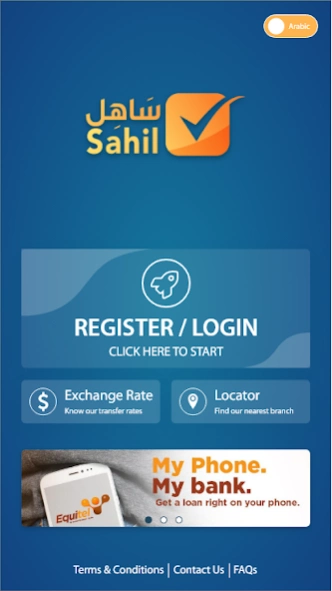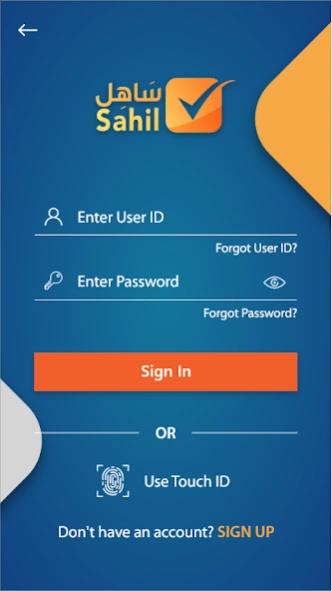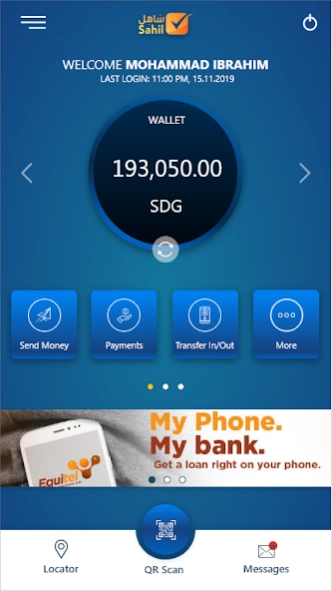Sahil 1.9
Continue to app
Free Version
Publisher Description
Sahil - The all-new “Sahil” offers you a suite of personal banking services.
The all-new “Sahil” App offers you a suite of personal banking services as easy and fast as a click!
With an improved interface and a state-of-the-art design, Sahil app provides you with personal banking experience to manage all your banking operations anytime, anywhere, and without the need to visit the branch!
Sahil App offers personal banking services for AlNile bank customers and in addition, it also serves all Mobile payment users (card holders and Mobile wallet holders), thus Sahil lets you manage and benefit from all your mobile payment tools through a single platform with a swipe of a finger.
Enjoy some of the most important features, including:
• Manage All your Al-Nile bank accounts with ease, from get balance, transfer, account statement, check cheques status or order cheque book and more.
• Manage All your debit cards and enjoy multiple payment services offered by EBS.
• Manage your Mobile wallet account.
• Manage beneficiary list, add/delete your favorite accounts numbers, phone numbers, meter numbers and card numbers.
• Manage Your personal profile.
• View all your transaction history and ability to repeat a specific transaction.
• Use Fingerprint authentication to login.
• Benefit from our message center, where you can send a message directly to Al- Nile bank team inquiring about specific topic and Technical support will contact you.
• Use QR service for easy and fast transfer or merchant payment.
• Access locator to know nearest branch or ATM.
A bundle of services awaits! Start a one-of-a-kind banking journey that will lead you to discover new and improved features.
Download the new Sahil app now!
About Sahil
Sahil is a free app for Android published in the Accounting & Finance list of apps, part of Business.
The company that develops Sahil is Alnile Bank. The latest version released by its developer is 1.9.
To install Sahil on your Android device, just click the green Continue To App button above to start the installation process. The app is listed on our website since 2023-02-24 and was downloaded 4 times. We have already checked if the download link is safe, however for your own protection we recommend that you scan the downloaded app with your antivirus. Your antivirus may detect the Sahil as malware as malware if the download link to com.al_nile.sahil is broken.
How to install Sahil on your Android device:
- Click on the Continue To App button on our website. This will redirect you to Google Play.
- Once the Sahil is shown in the Google Play listing of your Android device, you can start its download and installation. Tap on the Install button located below the search bar and to the right of the app icon.
- A pop-up window with the permissions required by Sahil will be shown. Click on Accept to continue the process.
- Sahil will be downloaded onto your device, displaying a progress. Once the download completes, the installation will start and you'll get a notification after the installation is finished.